ACTIVATE L.O.V.E. GLOBAL WIFI SERVICE
Packages for L.O.V.E. GLOBAL WI-FI Data are done using an App, please follow the instructions below.
L.O.V.E. Pod activation is simple, just follow these 5 easy steps.
1. Download to your phone the L.O.V.E. Global WIFI App that fits your phone type.
NOTE: when you choose your password for the App, it can only contain numbers and letters, NO SPECIAL CHARACTERS, otherwise you’ll get a error message saying “non-conforming password.”
2. Check your e-mail for the VERIFICATION CODE, if you don’t find it in your regular in-box, check the spam/junk mail folder. The Verification Code is good for 30 minutes.
3. Once logged in, choose the “Device” tab in lower left corner of App, then “Bind Device”.
At the “Add device” page, click the little red square with a line in the middle to activate your camera, and then scan the unique QR Code located on the back of your L.O.V.E. Pod. Alternatively, you can manually enter the Serial Number (SN:) located on the back of your device. Also use the Password on the back of your device, you can change it later in the App.
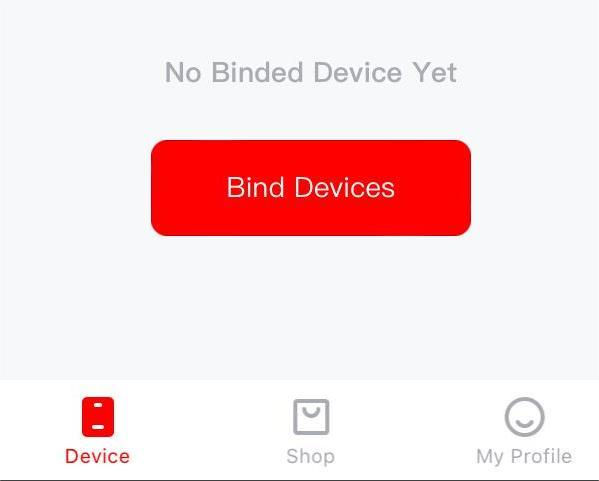
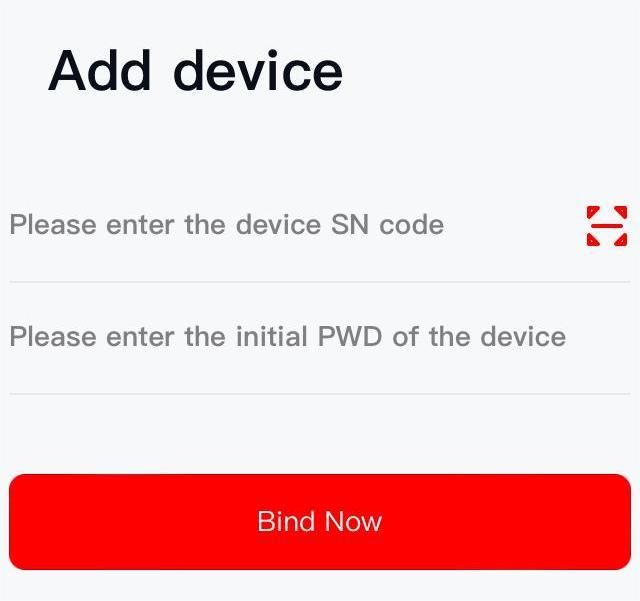
4. Choose your service plan, and pay. You can Top-Up your balance so you have credit any time you wish to add data, or if you choose the monthly U.S. Subscription Plan.
5. Reboot your device. Logout of the App, then log back in. Within a few hours your Data should be available. If not, please reboot (turn of, then back on) your entire phone, forcing an update.

You will need to reboot (turn off and then back on), your device after following all 4 “Activation Steps.”
Activation can take up to 24 hours at most, it is generally much faster.
L.O.V.E. Pod Activation Steps
2: Bind your Wifi App to your L.O.V.E. Pod
Step 2: Binding your L.O.V.E. Pod to the App.
Connect your unique L.O.V.E. Pod to your downloaded App.
Follow along at your own pace, with the video instructions, pause the video as you go through the few steps for binding your L.O.V.E. Pod.
Note: The Serial Number (SN) and Password for your personal device is located on the back of your L.O.V.E. Pod.

3: Purchase your Data Package to Activate
Step 3: Purchasing a Data Package.
Until your add a data package to your L.O.V.E. Pod, it will not be able to go online (showing a GREEN WIFI Light on your device). This video shows you how to purchase a data package, and checkout.
Additionally, it shows you how to connect your phone to the L.O.V.E. Pod WIFI signal once your data package is active.
Note: Reboot your device after you have checked out and received your receipt, which will come from “National Sales Corp.“
L.O.V.E. BABY PODS INCLUDE
- Access to L.O.V.E. Apps
- Battery with up to 13 hour charge
- 2 years manufacturer's warranty included
- USB-C Charging Cable
- SIM Slot (and tool) for physical SIM card additions.
Service Data plans are purchased in the L.O.V.E. Global WIFI App, not from this website.
Some plans are monthly (no contract, month to month), other allow you purchase data that is available for 365 days or until exhausted. You may Top-Up (add) more data at any time.
Choose the best plan for your needs.
SERVICE DATA PLANS
-
U.S. Only Unlimited Plan: Unlimited Data use in the U.S., resets monthly. *If you use less than 30G monthly, the North American Plan is the better option.
-
North America Monthly Plan: 30GB Monthly. Covers Canada, Mexico, and the U.S. - When you run out of purchased data, you simply buy more.
-
Additional Plans: Other plan and locations options are being added (listed in the App), including a Global Emergency Data Plan.
L.O.V.E. USA & CANADA EDITION
- 2 years unlimited warranty included
- 1-year Global data coverage included, unlimited connection
L.O.V.E. GLOBAL EDITION
- 2 years unlimited warranty included
- 1-year Global data coverage included, unlimited connection
Coming shortly, data packages that have no monthly subscription, and data purchased is good for up to 365 days.
This will include a North America (Canada, U.S., Mexico) data package, Global Emergency Data Package, Europe Package, Asia Package, and more.
Look for them in your L.O.V.E. GLOBAL WIFI App.



